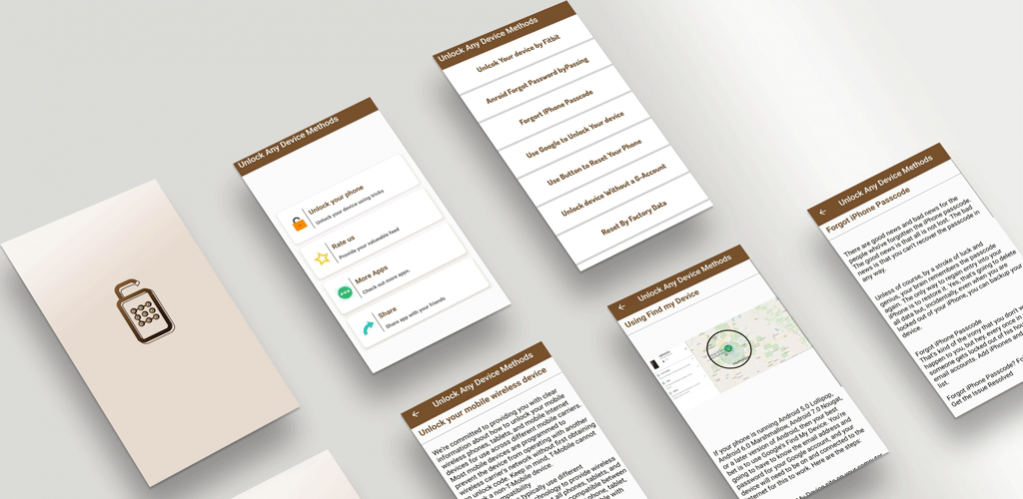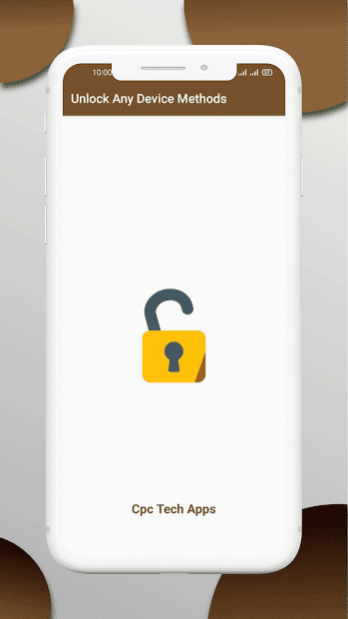Unlock Any Device Methods 1.1
Free Version
Publisher Description
" Unlocking all methods of the device is used to protect and protect the data. Now, one day, your data is one of the most important factors. Everyone should protect data or prevent unauthorized use of their data in the modern era. One method to protect your phone data is to lock your phone screen by pattern, pin or other way, like face recognition. This app provides a guide to solve device lock or unlock problems. Easy Unlocking All phone guidelines tips and methods are provided in this app
In Methods to unlock any device, you can learn how to restore your forgotten password. With these methods, you can recover your forgotten password
With these methods, you can unlock all branded devices. All password recovery methods are defined by unlocking any method and hints on the phone.
User can unlock device without G-Account providing screenshots for password recovery instructions which are very easy to understand and implement. You can also unlock your device by factory reset. All the methods to unlock your phone are provided in the phone and unlock app
All the guides are available in this application
Unlock Samsung by restoring factory data
Details of Android password bypass method
I forgot the password and deleted it
Use the buttons (power, volume and menu) to reset the phone book
Guide to automatically configure the unlocking of your device
Unlock all Android mobile techniques
Provide instructions for unlocking phones with third-party PC software to remove passwords
Use Samsung Find My Device at any time
How to unlock a Three phone
How to unlock a wireless mobile device
Use Google to unlock your device
Main features of unlocking all methods and tricks of the phone
How to easily unlock Virgin Media Phone
How to securely unlock an EE phone
Unlock all phone instructions step by step.
Provides screenshots for easy to understand instructions
Unlock the phone with my forgotten password
Method to unlock without Gmail account
How to unlock a phone without Gmail
Unlock without a Google account
With Unlock any device app, you can recover your forgotten password
We hope you enjoy this app and give us good feedback!
If you have any questions, please contact us at any time. Our email address is cpctechapps@gmail.comand we will get back to you as soon as possible. Thanks a lot!Rate us and leave a good comment ... your comments are very important to improve this application!
This application is developed by Cpc Tech Apps.
If you have any questions, you can email us at
cpctechapps@gmail.com"
About Unlock Any Device Methods
Unlock Any Device Methods is a free app for Android published in the System Maintenance list of apps, part of System Utilities.
The company that develops Unlock Any Device Methods is Cpc Tech Apps. The latest version released by its developer is 1.1.
To install Unlock Any Device Methods on your Android device, just click the green Continue To App button above to start the installation process. The app is listed on our website since 2021-02-17 and was downloaded 0 times. We have already checked if the download link is safe, however for your own protection we recommend that you scan the downloaded app with your antivirus. Your antivirus may detect the Unlock Any Device Methods as malware as malware if the download link to unlock.password.cpctechapps.Unlock_Any_Device is broken.
How to install Unlock Any Device Methods on your Android device:
- Click on the Continue To App button on our website. This will redirect you to Google Play.
- Once the Unlock Any Device Methods is shown in the Google Play listing of your Android device, you can start its download and installation. Tap on the Install button located below the search bar and to the right of the app icon.
- A pop-up window with the permissions required by Unlock Any Device Methods will be shown. Click on Accept to continue the process.
- Unlock Any Device Methods will be downloaded onto your device, displaying a progress. Once the download completes, the installation will start and you'll get a notification after the installation is finished.